- Objects
- Classes
- Inheritance
-
Programming in Java on Your Computer - Classes and Objects in BlueJ
- Trying out Code in BlueJ
- The Code for Creating and Using Objects
- Source Code and Methods
- Accessors and Mutators
- Constructor Code
- Scope
- Inheritance
-
BlueJ Review - Class Code
- Simple Debugging
- Interactive Picture
- Refactoring Code with Inheritance
Classes and Objects in BlueJ
This node will cover the basics of using BlueJ and connect it to using Java. You can view a longer BlueJ tutorial on the BlueJ site.
More About BlueJ
BlueJ lets you interact with Objects in your code directly which helps when learning concepts or to try something out quickly. We will see different actions that you can do with BlueJ and also how its done with real code. You can skip the "real code" parts for now, and come back to them to reference later.
Opening a Project
Open up the People Project in BlueJ
- Find the folder where BlueJ is installed and open the examples folder inside.
On Windows, look in C:\Program Files (x86)\BlueJ or C:\Program Files\BlueJ.
If you cannot find it, download a copy of examples and unzip it. - Open the people folder and click on the BlueJ package.
(You can also open a project from within BlueJ by clicking on Project > Open Project. )
BlueJ Class Diagram
You should then see the following screen (without the blue markup):
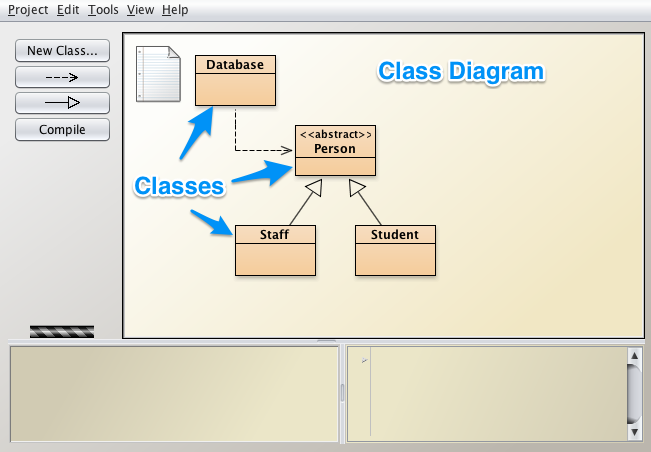
BlueJ lets you create and view Classes and Objects in a visual manner. The main pane shows a diagram of each Class in a project and their relationships with each other.
Creating Objects

As mentioned before, Classes are like blueprints to define specific instances (or Objects) of code. To create an actual object, right-click on a Class and click on a "new" menu item. For example,
- Right-click on
Staffto get a menu. - Click on the second menu item,
new Staff(). - You'll get a box asking you to name your new object, but you can leave the default suggestion and click OK.

Notice how an object now shows up on the object bench.

All you needed when creating that object was its name, but sometimes Objects ask for more information so they can start off with certain data. To see this, let's create one more Object, this time a Student:
- Right-click on the Student Class
- This time, click on
new Student(String, int, String) - You will now be given a prompt for both an Object name and parameters. You can copy the values shown below, and then click OK. Note there are two String values, which need to be enclosed in quotes.

This time, you were prompted to fill-in the parameters of the Object, so it could set up its initial values.
To create an actual object, you use the new keyword. This will call up a constructor, a method defined in the Class that "constructs" an instance of the Class. A Class can have different Constructors, each with different parameters. When you create a new object, you need to pass it the parameters specified by its Constructor. The above objects could have been created/instantiated with the following actual code:
staff1 = new Staff();
student1 = new Student("Alice", 1992, "00234");
Invoking an Object's Methods
To call or invoke an object's method, right-click the object and click on a method. For example, right-click on the student1 object and click on String getStudentID.
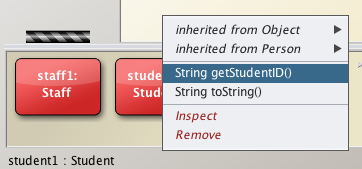
This will call the method getStudentID which returns a String of student1's ID, which you set when creating the instance. BlueJ will show you a box with student1's ID number. (Note again that it's a String of digits, not a number.) You can view the value of the String in the box, or click on "Get" to create a String Object with that value.
The Staff Class sets the room to a default value, since you didn't provide any value.
You can change the defined value by clicking on setRoom(). This will popup with another box to take in String parameter for room. Try setting the room to "blue". Try playing around some more in the BlueJ environment to get an idea of how Classes, Objects and methods work.
getStudentID() is a method defined in Student. As will be discussed later, it consists of the following simple source code:
public String getStudentID()
{
return SID;
}
To call the method and assign its results to a String, you would use the following code:
String string1 = student1.getStudentID();
Inspecting Objects
BlueJ also lets you inspect the properties of an object. Right-click on an object on the object bench and click on "inspect". This will show a popup that displays the properties of that Object. For example, inspect student1, and you'll get the following info:
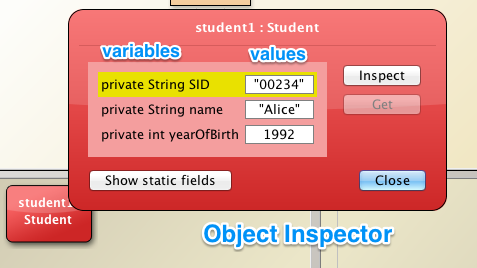
Inheritance
Did you wonder what those small solid arrows are in BlueJ?

They show that one class inherits from another class. In this case Student and Staff both inherit from the abstract Person class.
What does it mean when a sub-class inherits from a super-class? As mentioned, it means you can define methods in the super-class that will be available in the sub-class. The Super's methods do not need to be repeated in the sub-class and they are still available to Objects of the sub-class.
For example, click on your staff1 Object, and go to "Inherited from Person". This will show you the methods that Staff inherits from Person.
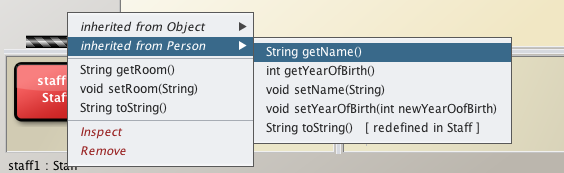
If you do the same thing for student1, you'll see it also has the same methods there, since those methods were all defined in Person. Try clicking around on the different methods to see what they return or to set your own values for the Object's data.
Object
Note there's another menu item, "inherited from Object". Every Class in Java automatically inherits from the Super-duper Class Object. It provides a few different methods that all Objects can use, though they are often changed from their default form.
class Staff extends Person {
Interacting Objects
Objects are useful because they can interact with other Objects. Objects can also be passed as parameters to methods in other objects. For example, if a Truck Object has a method attachCart, it will need to know what Cart it should attach. To do this, it would take a Cart object as a parameter. When you call attachCart(), you will need to pass it the name of an actual Cart object, such as cart1.
The Truck's attachCart header would look like this:
public void attachCar(Cart cart){
//attach the Car...
}
Let's assume you have a Truck called truck1 and a Cart called cart1. To attach cart1 to Truck1, you would use the following code:
truck1.attachCart(cart1);
This will pass cart1 to the attachCart method as a parameter.
Task
- Create a single Database instance
database1. - Call the
addPersonmethod fromdatabase1which will pop up a box for a Person parameter. Type instudent1, the name of the object you want to pass it. (As a shortcut, you can just click on the Object on the Object bench.) - Find the method to list all the entries in the Database, and click it. This will cause the Terminal to pop up. It should show you all the output printed by the database.
Challenge
What is the text that the database lists when you listAll students in it? You should have added Alice and she should have the values mentioned above. Copy and paste the text printed out by the database.
Please sign in or sign up to submit answers.
Alternatively, you can try out Learneroo before signing up.
Challenge
Now try clicking on the method getRoom() on staff1. What String does it return?
(Leave out quotes, but put the rest.)
Please sign in or sign up to submit answers.
Alternatively, you can try out Learneroo before signing up.
Comments
niveoserenity
Oct 3, 12:54 AMI got Error when attempting task step 2: Cannot find symbol - variable student1
Learneroo
Oct 4, 10:46 AM@niveoserenity, sorry if it wasn't clear, did you create a Student Object called student1 first? (as described above) ?
niveoserenity
Oct 5, 11:10 PMGot it ^
calo
Jan 21, 9:02 AMTask 1 at the end: do I do it by creating a new class for instance: right click -> new class -> and name it database1 or what ? if yes why I dont have there any otpions for adding like addperson, but basic Open editor, compile, remove, inspect? thanks
Learneroo
Jan 21, 9:32 AM@calo, you need to create an instance (an Object) of the class
Database. So right-click on the icon of the Database class to create an instance of it. (See "Creating Objects" above.)Lukas Dancak
Mar 18, 4:55 AMI cannot create object. But I find answer in BlueJ FAQs:
I cannot create objects or inspect classes
You may right click a class and the only options are "Open Editor", "Compile", "Inspect" (which is greyed out) and "Remove". This problem is easily solved - the class simply needs to be compiled. The best way to do this is to use the "Compile" button which appears at the left hand side of the BlueJ window - this will compile all classes which are presently uncompiled. Alternatively the "Compile" option available in a Class's popup menu can be used to compile that class by itself. Once a class is compiled, the grey diagonal stripes across the class will disappear and the missing options will become available.
David
Mar 18, 12:45 PMWhen i open the package the first message i see is: "Initialising virtual machine...Done. "
At this point i still see the diagonal stripes.
I click on "Compile" and see the message: "Compiling...Done"
The first thing i get in a pop-up is:
"Recompile with -Xliint:unchecked for details"
Followed the steps on this post to disable the pop-up: http://forums.devshed.com/java-help/932889-recompile-xlint-deprecation-details-last-post.html
At this point the diagonal stripes have ONLY disappeared for Staff.
If i try to right click any of the other ones: Database, Person or Student and select "Compile" i get "Compiling...Done" but the diagonal stripes do not disappear.
I'm still doing research, found a couple of posts stating that the methods are old or something like that.
Also noticed that if i create a Staff object and try to compile any of the others which are diagonal stripped it deletes the object.
I checked and have the latest up-to-date as per the Help> Check Version... Crtl+V
-Tried Restarting the JVM on Tools.
-Used Show debugger and reproduced issue but i do not see any logging or trace o__O , should it?
Further comments, suggestions or help are appreciated.
Best Regards,
Thanks.
David
Mar 18, 2:23 PMWell one lunch after finally found out why it was only compiling Staff.
Step 2 from instructions state to go to examples/people and click on the BlueJ package.
people on has defined class for staff
Under the same path examples there is another folder named people2, this one has classes for staff and students.
Wohoooo!
David
Mar 18, 2:24 PM-_- nope didn't work.... scratch last comment.
David
Mar 20, 9:56 AMSo solution for my last 3 comments was... used Windows 8 rather than Windows 7. = )
Jake
Jun 21, 8:09 PMi dont have these examples
Stanley Mwangi
Jun 27, 6:22 PMWhere is the examples folder in linux?
Jake
Jul 3, 9:42 PMwhere are located these examples in linux
Learneroo
Jul 3, 10:37 PM@Jake, I added a download link to the examples folder above.
Tanmay Jain
Jul 19, 7:01 AMWhen I create student it create a student like student() and not like new Student(String name, int yearOfBirth, String studentID)
paul fothergill
Aug 2, 8:35 PMhi guys, right click on the object like "staff" press "compile" then right click it again and you can follow the tutorial. You will get an option for new Staff() etc.
Marc Dandeneau
Apr 5, 9:24 PMThe only thing I am getting when I bring up a new database is "inherited from object" and 2 void methods - help!
thales
Jul 8, 9:36 AMPlease help someone, i cant find the listAll anywere!??
When i compile al previous steps are gone..... And when i dont i cant find listAll either. What to do?
step for step please?
thales
Jul 8, 9:43 AMI cant figure this out!
It does not word for me, i cant find listAll please help. step by step?
Rayyanwilson
Jun 28, 7:42 AMDr. Rayyan Wilson, MDSc, PhD, specializing in Acupuncture and Anatomy in the United States of America.I am committed to promoting wellness through holistic practices, offering comprehensive care
to patients seeking alternative therapies. For better sleep health solutions, use the SweetNight Sleep discount code to access special offers on medically approved mattresses and pillows.
https://www.reecoupons.com/view/sweetnight